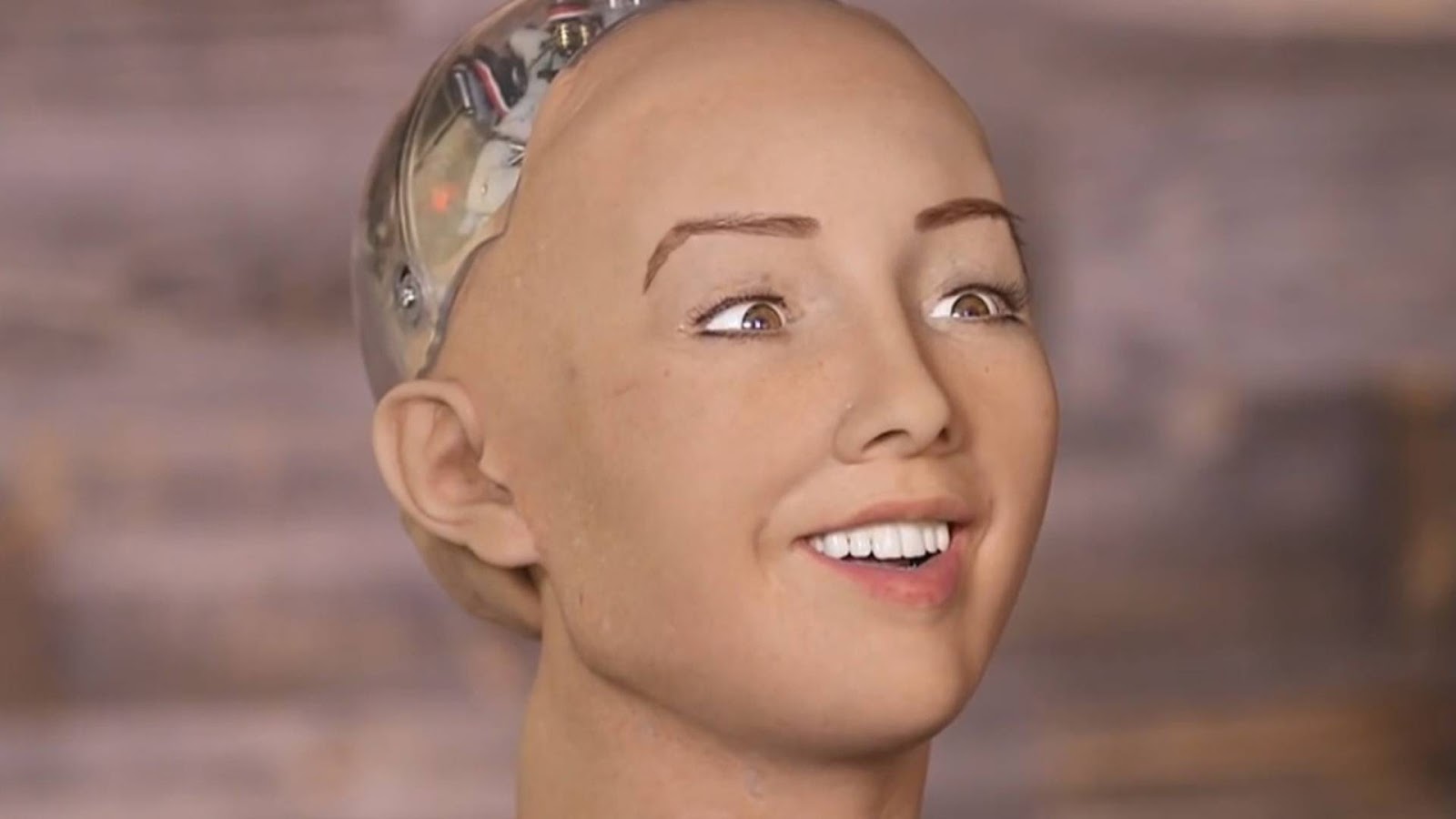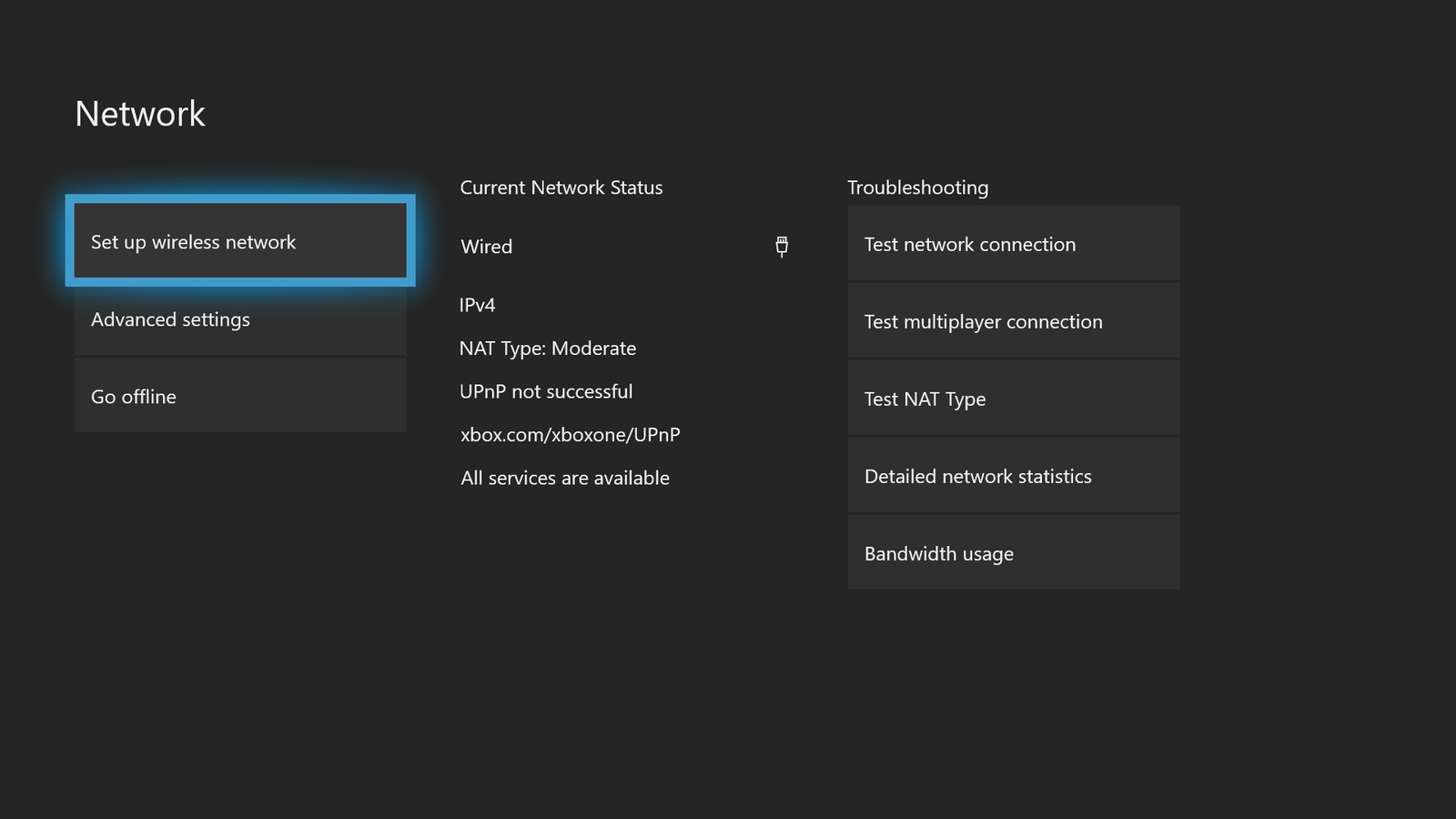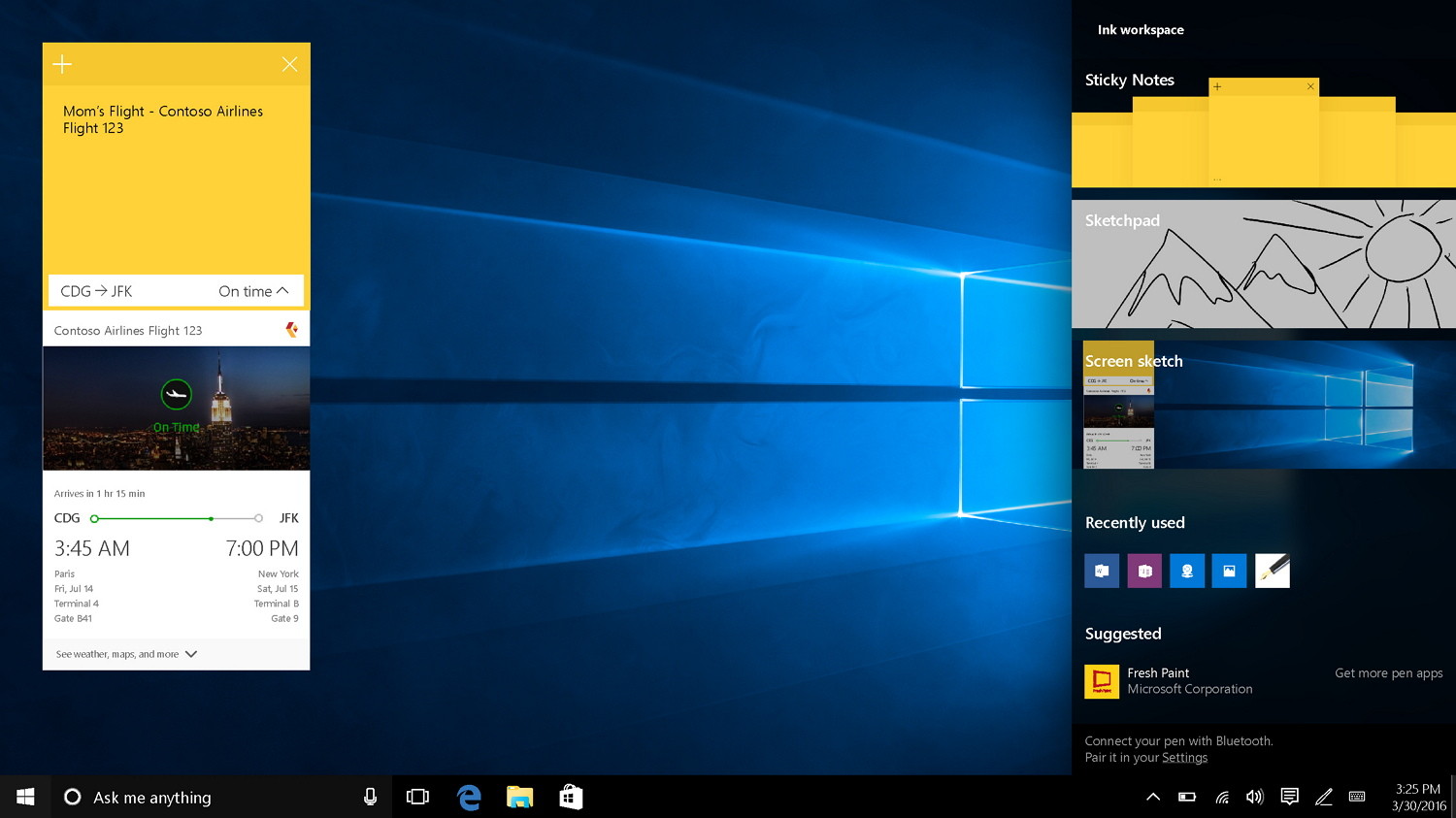How to Fix Comctl32, Ocx File is Missing Invalid User or Error

Sometimes, if any user is receiving Comctl32.ocx file is missing or invalid user or failed to load error, or might not correctly register, the user might need to download the file again and re-register the file again. Generally, the error message received by the users would be: Component comdlg32.ocx or one of its dependencies that is not correctly registered: a file is missing or invalid. If the error message you received is similar to the above-given message, then you may need to fix this issue by following few methods. The methods are discussed below. Steps to Fix Comctl32.ocx File is Missing or Invalid Error About Comctl32.ocx The Comctl32.ocx is a Visual Basic Runtime file, and by default, it is not a part of the Windows 10 operating system. Preferably, any application which is needed by any users, then it will install that it as a part of their package. However, sometimes the file might get corrupted or not get registered in the computer system. If you are frequen...